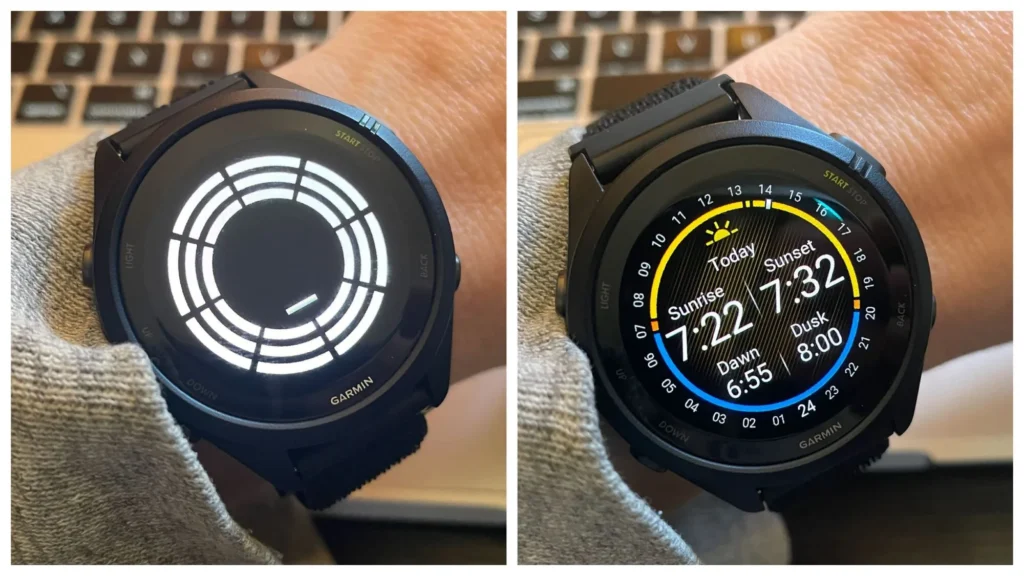We may earn a commission from links on this page.
Garmin watches like my beloved Forerunner 265S have so many features buried in their menus that you may not have discovered some of the best ones. Here are some of the best underrated features of Garmin watches (available on Forerunners and other models), as well as convenient shortcuts you’ll find yourself using all the time.
Shortcuts for getting around your Garmin watch
Left is the flashlight (it’s brighter in the dark, I promise). Right is what you get when you long press on the sunset time complication.
Credit: Beth Skwarecki
Quickly get back to the home screen
This works on all the touchscreen watches: Wherever you are, no matter how many menus deep, just cover the screen with your palm. The screen will go dark, and when you activate it again (by tapping the touchscreen, flicking your wrist, or hitting the top left “light” button), it will be back at the home screen.
Pull up a flashlight
Double press the light button (top left). Even if your watch isn’t equipped with an LED flashlight, this will turn on the flashlight app that displays bright white pixels to provide a soft light. It’s handy for going to the bathroom in the middle of the night, or getting out of your kid’s room at bedtime without stepping on a LEGO. Oh—and you can quickly turn it off by putting your palm over the screen.
Long press your watch face complications
Unlike on an Apple Watch, you can’t tap a complication to get more information about it. I assumed that meant the complications weren’t interactive. But no—you need to long press the complication, and then you get the info. My sunrise/sunset complication pulls up a circular chart with sunrise, sunset, dusk, and dawn times (and an option to look at different dates or locations). You can also use this to get more information on complications that were on by default and you never quite figured out what they are.
Garmin Share

The watch on the left is sending a workout to the watch on the right.
Credit: Beth Skwarecki
If you run with others, or like to discuss workouts with a friend who also uses Garmin, you’ll love the Garmin Share feature, which allows you to beam a workout (or course map) to another person’s watch. “What’s a Norwegian 4×4?” my husband might say. “Here, I’ll send it to you,” I can answer, and he’ll have it in his on-watch workout library in seconds.
How to send items with Garmin Share:
-
Hit the Start button as if you were going to start an activity.
-
Scroll down until you see Garmin Share as an option. Select it.
-
You’ll see a screen that says Ready to Receive. Scroll down to see all your shareable items (workouts, courses, etc) and choose one.
-
Your watch will say “Looking for devices.” If your friend has opened up the receiving screen, their watch model and their name will become available to select.
How to receive a workout with Garmin Share:
-
As above, go to the Start button, scroll down, and select Garmin Share.
-
You’ll see a screen that says Ready to Receive.
-
When they share the file, you’ll get an option to say yes or no to downloading it.
You can also share a workout by finding it on your watch (as if you were going to do the workout) and then selecting Share instead of Do Workout.
Sunset alerts
You can set all kinds of alerts on your watch. One day I was poking around the menus, just curious about what was in there, when I noticed a “sunset” option.
I have this habit of going out for an evening trail run without checking how much time I’ve got until the sun goes down. It’s a recipe for regret: Either I’ll wish I brought a flashlight, or I’ll wish I had just started my run a little earlier in the day.
But now, that’s a problem of the past. I went into Settings > Notifications and Alerts > System Alerts > Til Sunset, and set the time to one hour (1:00:00). Now, I get a little buzz on my wrist when I have an hour before the sun sets. If I’m dressed for a run but have been dawdling on getting out the door, that’s my cue. And if I realize I’m not going to make it back before dark, I grab a flashlight on my way out.
A hot key is a shortcut—something like, long press the START button (top right) to turn sleep mode on or off.
To set up hot keys, go into settings > System > Hot Keys. There are seven you can use: holding the start, back, or down buttons, or pressing two buttons at once (start and down, start and up, back and light, or back and up).
Some of the handy features you can map to a hot key include:
-
Lock the device (great if you have a toddler who likes to play with your watch)
-
Broadcast heart rate (so that you can see your HR on gym equipment)
-
Change sport (if you’re running on the track, but want to switch to a regular run when kids storm the field for soccer practice)
-
Turn the touchscreen on or off
-
Bring up a stopwatch or timer
Find my phone

Credit: Beth Skwarecki
This is a standard smartwatch feature these days, but I keep seeing people discover it for the first time, so here’s your public service announcement: Hold the LIGHT button (top left) to get that wheel of little shortcut things. Select Find My Phone, and it will.
Source link